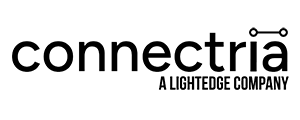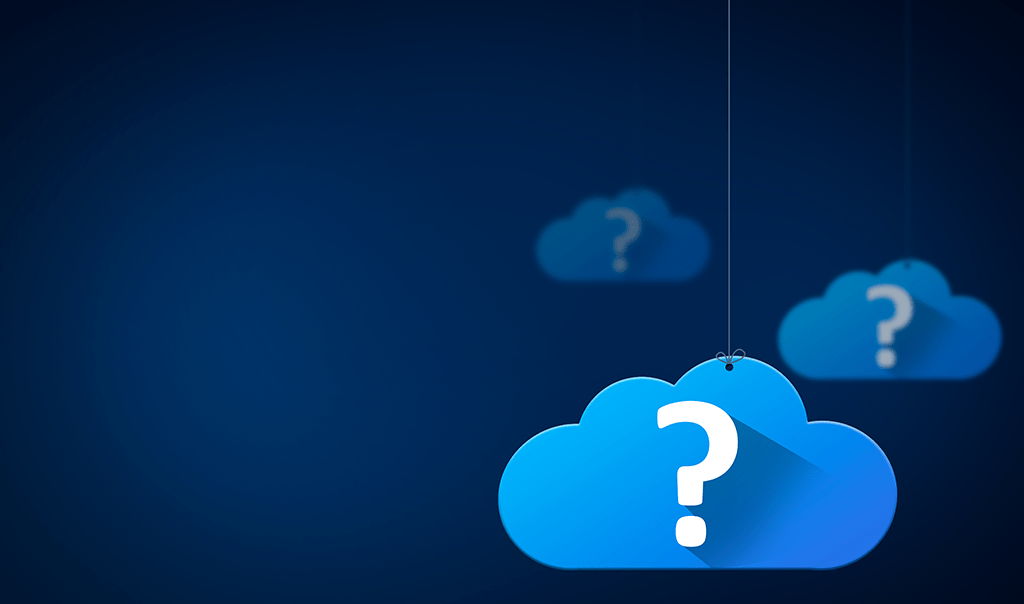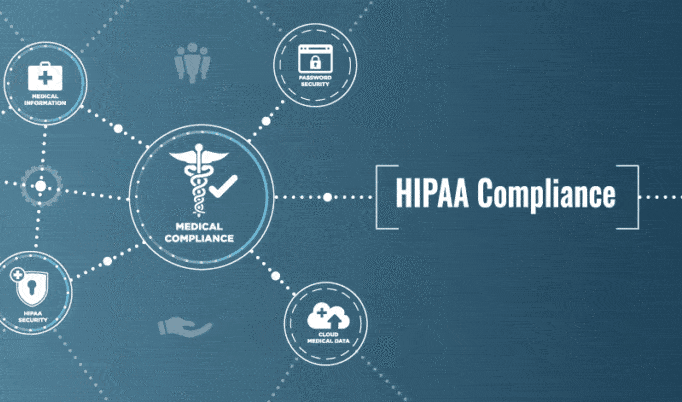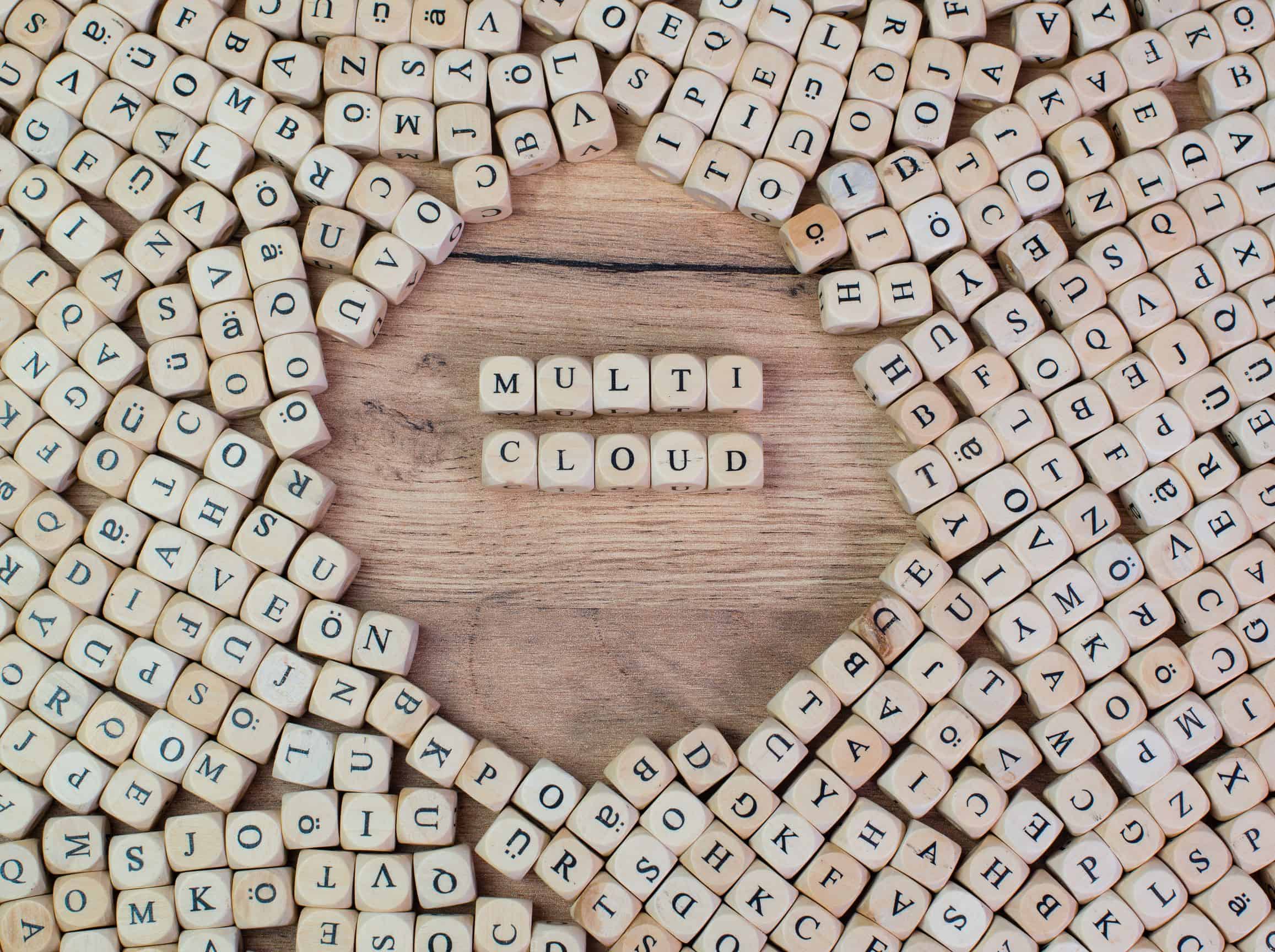3 Reasons Organizations Fail to Optimize Cloud Costs
Connectria
Author
Date
May 2, 2019

Optimizing IT budgets is a priority for many IT leaders, and public clouds like AWS and Azure can help the organization slash their cloud computing costs. Private clouds and on-premises data centers come with a lot of overhead built-in such as physical security, heating, and cooling. And then there’s the high cost of procuring and maintaining the equipment itself.
There’s also the benefit of the elastic computing features found in public cloud platforms like AWS and Azure, which allows you to easily scale cloud resources to the needs of your organization. Are some of your resources standing idle on the weekend or at night? Spin them down, and you won’t have to pay for what you aren’t using. Too bad you can’t do the same for the rapidly depreciating equipment sitting idle in your on-premises data center.
Are Your AWS and Azure Clouds Cost-Optimized?
Unfortunately, many organizations aren’t taking advantage of the cost-cutting benefits of the public cloud. Elastic computing is talked about a lot, but how many IT managers really take the time to evaluate their resource utilization and then spin down resources when they aren’t needed?
AWS and Azure Reserved Instances are another feature that can help save money. Reserved Instances are dedicated resources that you commit to and pay for upfront but at a significantly reduced rate. You can think of them as the flip side of elastic compute, but if you know you’re going to need the capacity, they make a lot of financial sense. Unfortunately, many organizations don’t take the time to evaluate their resource utilization patterns to identify opportunities to leverage Reserved Instances. TRiA Cloud Platform analyzes resource utilization to identify cost-savings opportunities through the use of Reserved Instances.
How to Cost Optimize
There are several reasons why an enterprise might fail to properly cost optimize its cloud environments. Among the most common are:
Knowledge
Many organizations are having a hard time attracting IT talent and an even harder time retaining it. Although AWS and Azure can look simple, it’s easy to make mistakes or overlook things when deploying workloads in the public cloud. As Alicia Hart, Executive Director for a developer of software for the legal industry, puts it, “Our developers aren’t trained to set up and maintain a cloud environment, so while they can get things up and running as needed, it isn’t always in the best way possible. Since they’re developers, they don’t have a lot of time to go back and do upgrades or monitor the environment either. It really is a different skill set.”
“Our developers aren’t trained to set up and maintain a cloud environment. While they can get things up and running as needed, it isn’t always in the best way possible. Since they’re developers, they don’t have a lot of time to go back and do upgrades or monitor the environment either. It really is a different skill set.”
Alicia Hart, Executive Director of Litigation Support and Technology Services, PohlmanUSA
Visibility
If you only have one cloud environment, visibility probably isn’t that much of a challenge. However, most organizations run more than one cloud environment, and many of them run more than one type of cloud. We even have customers that will run one type of workload in AWS and another in Azure.
Many cloud providers offer their own version of a cloud management tool, but if you manage more than one type of cloud, this tool may not work across all of your environments. Even if it does, it’s going to be primarily “tuned” to the vendor’s environment.
Time
Last but not least, IT professionals wear a lot of hats, and they just don’t have the time to monitor resource utilization across multiple cloud environments. Tasks such as spinning down under-utilized resources understandably take a back seat to other responsibilities such as network availability and IT security.
TRiA Solves the Three Most Common Cost-Optimization Challenges
TRiA is the cloud management platform we developed to help us managed our customers’ cloud environments. We released this tool so our customers could increase their visibility across their cloud environments, including those they manage themselves. Now, we’re making TRiA available as a standalone license for those organizations that aren’t using our managed services. Let’s look at how TRiA addresses the three challenges of cloud cost-optimization:
- Knowledge – TRiA identifies opportunities for optimizing costs including the use of Reserved Instances and the identification of underutilized resources.
- Visibility – TRiA monitors all of your cloud environments and presents this information in one console. You can drill down to get more information on these resources.
- Time – TRiA’s “bot factory” allows you to automate tasks such as spinning down under-utilized resources so your team can focus on more pressing issues.
Try TRiA Today
Now, you can give TRiA a try for 14 days in your own cloud environments. This initial trial version is available primarily for organizations using AWS and Azure. (TRiA will work with other clouds, but we haven’t unlocked all of the cost-optimization features for GCP, VMWare, IBM i clouds, etc., in the trial version.) Setting up TRiA is easy. All you have to do is plug in your AWS and Azure credentials and let TRiA do the rest.
Keep Reading
Prepare for the future
Tell us about your current environment and we’ll show you the best path forward.
Fast track your project. Give us a call.