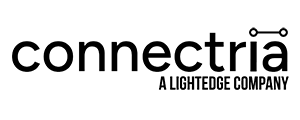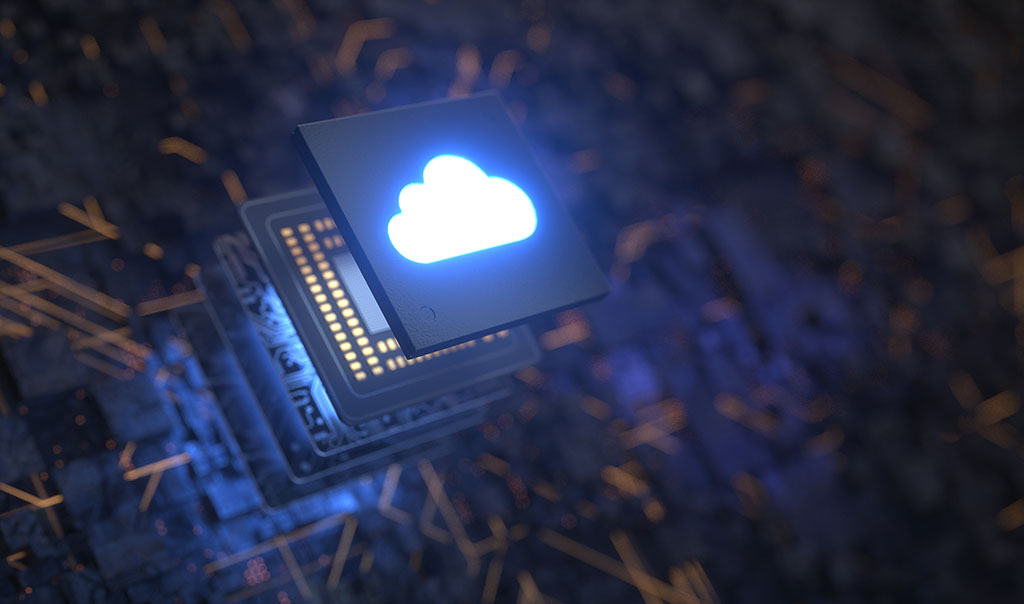IBM i Cloud Solutions Q&A: Public, Private, and Hybrid Overview
Connectria
Author
Date
May 6, 2024

In the ever-evolving technology landscape, the concepts of public, private, and hybrid cloud have emerged as a game-changer for many businesses. In season 7, episode 5, of The Incredible i Show podcast, Josh Patterson, 2024 IBM Champion and Connectria Solutions Architect, and Dave Wilderman, Connectria VP of Solution Architecture, shed light on the benefits, common concerns, migration path and journey, as well as misconceptions surrounding cloud adoption.
In this article, we’ll dive into the podcast conversation and unearth some of the insights shared by Connectria’s IBM experts. From leveraging existing infrastructure to ensuring seamless operational management, check out these insights and more covering every aspect of the cloud migration journey below.
Can you both share a bit about yourselves and how you landed in the IBM i space?
Patterson: I’ve been with Connectria for 20 years. Connectria has evolved over the years from a primary focus on IBM hosting to a global player in managed services, cloud services, and professional services. From the early days of managing remote systems to building a data center footprint across the United States, Amsterdam, and soon Singapore, Connectria continues to embrace the transformative power of cloud technologies.
Wilderman: I started working with an AS400 while working for a digital printing company before I came to Connectria about 19 years ago. I started in the engineering and networking space before eventually moving to work with IBM i from a sales engineering perspective. I’m a longtime “i” guy and I see IBM i as a growth platform. The loyalty to IBM i within the industry is a testament to its stability and suitability for diverse workloads. However, that suitability doesn’t apply to every business or remain the best choice forever.
What does hybrid cloud mean for IBM Power Systems users, specifically IBM i and IBM AIX?
Wilderman: When we’re talking about hybrid cloud, what we’re talking about is the ability to pair platforms like IBM i and AIX, alongside your hyperscale platform of choice (i.e., AWS, Azure, OCI, or Google). When we say “hybrid cloud”, we’re talking about positioning Power Systems resources running IBM i and AIX workloads, close enough to physical locations, like availability zones (AZs), where public clouds are located. This is necessary to achieve a low latency connection to enable those workloads to run as if they’re in the same data center or as they are in your data center today.
Patterson: I agree with Dave, hybrid cloud gives IBM i and AIX users additional capabilities and flexibility such as scaling resources up or down from a CPU and memory perspective. Whereas on-prem, if you have a physical server that runs out of space you can’t do anything other than buy a bigger box. Hybrid cloud also comes with the added benefits of new service capabilities such as replication, flash copies, DB2 Mirror, etc. On their own, each of those services can be cost-prohibitive. Additionally, AWS has lots of services that can be of benefit.
Let’s discuss the different types of cloud – Public, Private, and Hybrid – Explain each option.
Wilderman: When we talk about public cloud, what we’re referencing are large providers like AWS, Azure (Microsoft), OCI (Oracle), and Google Cloud. IBM has its own cloud as well.
Wilderman: When we talk about private cloud infrastructure, a customer might have some x86 resources as well as some Power Systems resources and that would be private infrastructure dedicated to them and to them alone. There are also a lot of different things that customers could do in terms of a “private cloud”.
Patterson: The key on the private cloud is that the customer is not sharing the physical hardware with anyone else. It’s dedicated to them like Dave said. Private cloud customers usually have restrictions or requirements that have their infrastructure isolated just to themselves.
Wilderman: With hybrid cloud, resources are positioned in a way where customers can take advantage of public cloud, while at the same time being able to have capabilities of private cloud. It’s the concept of leveraging multiple providers to create a “hybrid” infrastructure that crosses platforms and allows the best experience for each customer, with some components here and others there allowing them all to work together as one.
Are there real differences or distinctions between different cloud providers?
Wilderman: We typically see customers staying within a cloud provider’s family of products. For example, a customer running Windows, with SQL server databases, and other Microsoft-based pieces will align with Microsoft Azure. For customers with “mixed” resources such as Open Source or Linux, those customers tend to lean more towards AWS. Customers heavily reliant on Oracle components lean towards OCI, etc.
Patterson: Sometimes customers also have requirements to go with a certain cloud provider. In those cases, the direction towards one specific cloud provider comes from the C-Suite (CIO/CTO). These businesses usually have a directive that prevents them from going to one over the other.
Can you elaborate on the concepts of “on-net” and “on cloud”?
Wilderman: Those terms are related to the latency/connectivity between a data center location and a public cloud. For example, the physical location of Connectria’s DCs with IBM i workloads and the proximity to public cloud. The physical location makes it easier to migrate from your DC to a public cloud. The term “on-net” refers to IBM resources being in close proximity to AWS, which allows for the low latency that you can’t achieve if it stays in your data center.
Patterson: Historically, customers haven’t been able to move x86 workloads into hyperscale clouds because they have an IBM i running mission critical systems and other ancillary applications connected through IBM i. When customers try to move x86 components to the cloud, those applications become unfunctional because of latency. Connectria’s hybrid solution opens up possibilities for customers to move IBM i assets “on-net” with public hyperscale.
Learn more about Connectria’s IBM on-net with AWS solution here
What are some of the risks that a customer might run into as they make this journey/transition?
Wilderman: Cloud migration risks vary but can include things like an internal team that is too small to manage everything, a third party with some specialization but maybe not coverage in all the areas where you need support, or independent group support that also isn’t up to par on your preferred platforms. For customers looking for a more frictionless type of migration, this is where Connectria’s hybrid solution can be beneficial. Here, you have an organization with skills in all of those areas to help simplify the migration. Otherwise, you’ll have to leverage different vendors for different skill sets.
Patterson: I would recommend customers do independent research and start with a cloud assessment. This way you are better prepared and know a bit more about what to expect in your cloud migration. Once you’re in the cloud, it’s important to have guidance on how to take advantage of any available cost-saving opportunities like spinning resources up or down, properly maintaining instances, choosing the right type of storage solution, and maintaining proper access for each individual on your team.
Wilderman: Understanding your infrastructure components and how they work together is a great place to start before figuring out your migration plan. Here, it’s important to have a strong understanding of all your applications within your environment and know what pieces communicate with which other pieces. This helps isolate what can move to cloud more easily as a unit rather than trying to do everything all in one.
For those worried about the risks but still want to take advantage of cloud, what can they do to get more comfortable?
Wilderman: Customers who try to move everything all in one encounter more unexpected issues or delays. Migration is where teams can get stuck and any hesitation can cause ripple effects within your business. The last thing you want to have happen is an unexpected interruption in your business, especially for an extended period. Migration is something that you want to do in a very controlled manner to prevent any long outages.
Patterson: In many cases, customers interested in cloud will start with a proof of concept (POC). Phase 1 starts with standing up DR in the form of an IBM i LPARs or AIX, and then some AWS/Azure instances all for DR. We replicate from on-prem to the cloud to get interested parties more comfortable with a cloud or hybrid solution.
Wilderman: The easiest option for a lot of folks is moving their development environment to cloud. Customers can move a few dev/test LPARs and some x86 resources that need to go to public cloud to our data center. We then put them on frames and grow or decrease LPARs as necessary. Here, customers get their first taste of cloud benefits like opportunities to scale up or down. One example I’ve seen frequently is a lot of development shops run on fixed working hours, 8 am-5 pm, M – F. With public cloud, those customers can easily reduce costs by shutting down instances in the evening and on weekends and not incur costs 24x7x365.
What comes with managed services? Are there additional benefits from managed support?
Patterson: All migration paths have a similar scenario – moving data from on-premises to a new location. A managed services provider (MSP) supports everything from setting up VPN tunnels and AWS instances to installing replication from on-premises. For IBM I resources, the MSP would install MIMIX, configure MIMIX, monitor MIMIX, etc. The MSP does everything from initial agents getting installed to the final cutover of LPARs/servers in the migration. Once you’re up and running in the cloud, MSPs continue to manage the system from patching to antivirus, backups, DR, etc. Once everything is complete, an MSP helps maintain, monitor, and manage the day-to-day work. They can also help with cost optimization and compliance as well.
Wilderman: As Patterson just said, there’s a lot of added benefit, especially with cost optimizations. When we talk about taking over operational duties from a customer that moves into a cloud, that frees up their teams to do things that help them grow their business while the MSP manages the day-to-day support. And maybe that operational support enables the internal business to have more time to focus on modernizing applications. In short, making a backup doesn’t save a company any money, but having the opportunity to build a new application that helps build the business is something that can make a company money. To power something like that, you’ll want to have an MSP take over maintenance tasks so your team can focus on higher-level business initiatives instead.
Confidently Navigate Your Journey to Cloud with Connectria
Navigating available cloud options involves understanding the nuances of different cloud types, selecting the right provider, overcoming latency challenges, and leveraging the expertise of managed services.
No matter where you are in your cloud journey, Connectria’s team of experts can help your business from financial services to manufacturing, small businesses, and multinational corporations. As your organization searches for the right path for cloud adoption, our team of engineers and experts can help your organization be successful in the cloud. Contact us to learn more.
Keep Reading
Prepare for the future
Tell us about your current environment and we’ll show you the best path forward.
Fast track your project. Give us a call.