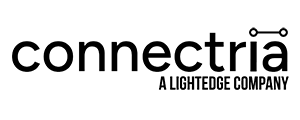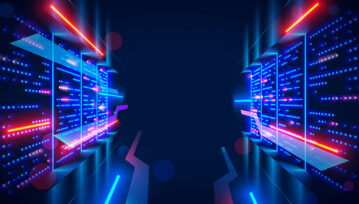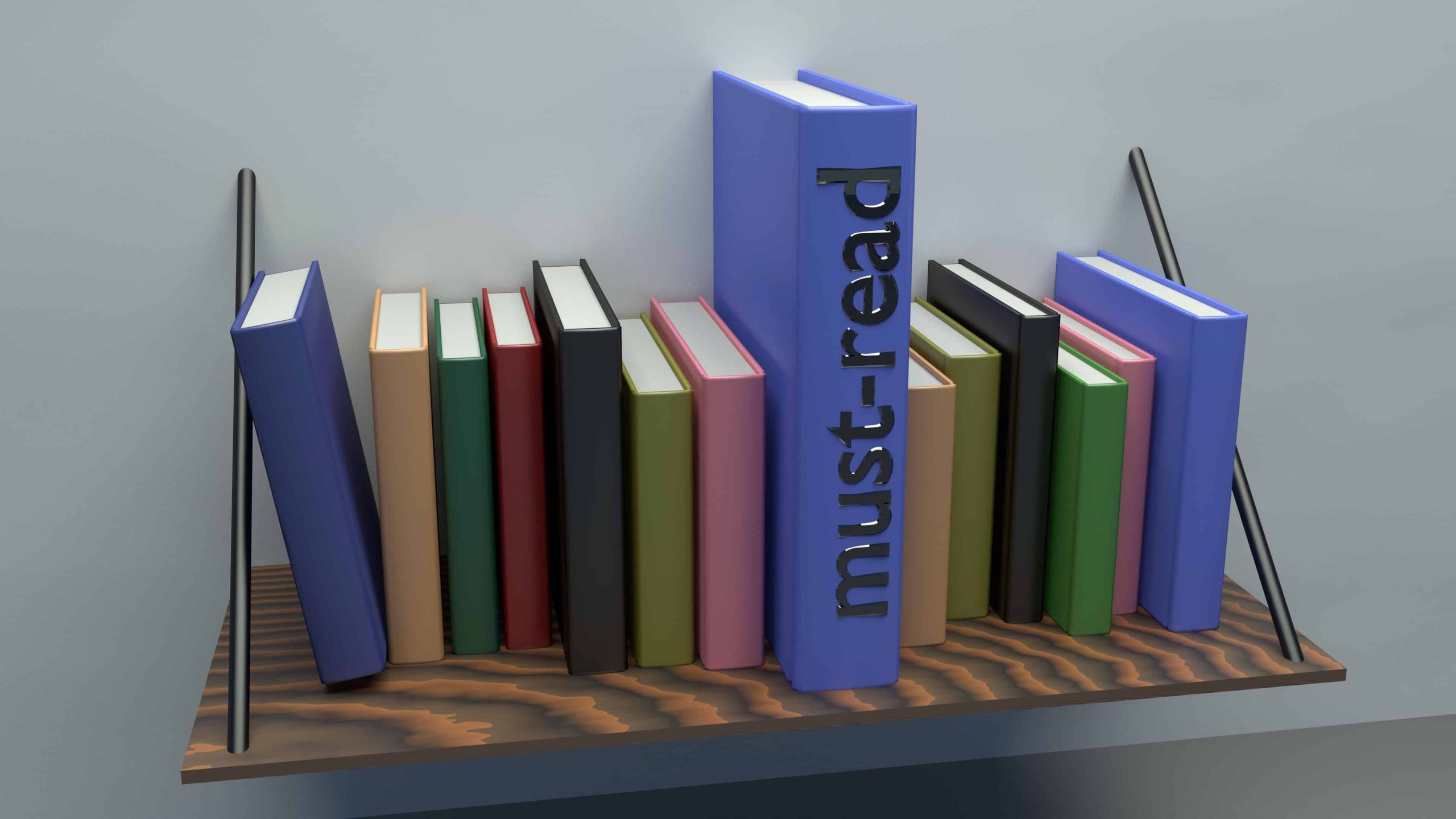Five Ways to Reduce Your AWS Cloud Spending
Connectria
Author
Date
March 20, 2020

In the cloud, as with everywhere else, every dollar counts. And as the cloud continues to grow in popularity, organizations are increasingly looking for ways to unlock the savings it promises.
Let’s take a look at a few cost-management strategies to reduce your cloud costs – and help you avoid sticker shock when viewing that monthly AWS cloud bill. Need help putting some of these strategies to work for your organization? Contact us to learn more about ways we can save you money on your AWS cloud.
Take Advantage of Reserved Instances
Reserved Instances are cost-saving tools that represent an agreement to purchase AWS reserved capacity and a promise to use it by a certain date. In a sense, Reserved Instances are the cloud equivalent of a voucher or coupon with an expiration date at the bottom. The beauty of Reserved Instances is that they can offer big savings compared with on-demand hourly rates.
Reserved Instances tend to generate intense feelings, with a seemingly equal number of supporters and detractors. Proponents laud the savings rates of up to 75% compared with on-demand hourly rates. Detractors decry RIs as overly complex and too inflexible, requiring organizations to “lock-in” to specific terms to get good pricing. As with most debates, the truth lies somewhere in the middle.
The price you pay for RIs is based on several variables, which is where the complexity comes in:
- Instance attributes (such as for instance type, tenancy, and platform)
- Term commitment (1 year or 3 years)
- Payment options (full upfront payment, partial upfront, and nothing upfront)
In general, the bigger and longer your Reserved Instance commitment, the bigger your savings. This savings is automatically applied to your AWS bill for every instance that matches the configuration of your RI.
Reserved Instances are good bets for manufacturers and other organizations where workloads are steady and predictable. And predictability is vital: Purchase too many RIs that you don’t use, and you’ve wasted money; purchase too few and you’ll be playing catch-up.
Despite their complexity, Reserved Instances can offer substantial cost savings – if you take the time to understand how they work and how to manage them effectively. Connectria’s cloud experts can take the mystery out of RIs and demonstrate how to best use them to reduce your cloud expenditures.
Invest in a Savings Plan
AWS recently rolled out Savings Plans, a flexible pricing model that’s somewhat similar to Reserved Instances. Savings Plans provide a level of savings that’s fairly comparable to RIs – up to 72%, according to AWS – but with less complexity.
Despite a name that sounds like something you’d open at the corner bank, Savings Plans are really an AWS capacity purchase plan. As with Reserved Instances, the key to realizing cost savings with this offering is your level of commitment: The bigger your commitment, the bigger your savings.
Under Savings Plans, every instance type has an On-Demand rate and a Savings Plan rate, which is similar to an RI rate. In exchange for committing to spend a certain number of dollars per hour for a certain term (again one or three years), you receive a discount on all compute usage up to that dollar limit. Once you exceed the limit, you’ll be billed the On-Demand rates.
As with Reserved Instances, having stable and predictable workloads is vital to generating cost savings using Savings Plans. Our cloud experts can compare and contrast Reserved Instances and Savings Plans and help you determine which is right for your organization.
Tap into Spot Instances
Spot Instances enable you to take advantage of unused capacity in the AWS cloud – and reduce your costs by up to 90% compared with On-Demand prices. Think of Spot instances as the computing equivalent of an airline fare sale. Just as carriers fly their planes as full as possible by selling leftover seats at a steep discount, AWS offers a hefty discount to fill unused capacity.
At the heart of Spot is the law of supply and demand. You submit to AWS a price that you’re willing to pay per hourly instance. If your bid exceeds the current Spot market price for the instance you’ve specified, the instance is yours.
But beware: The market price is always changing based on the long-term supply and demand for Spot instances. When the market price exceeds your bid price, your instance will be terminated. You’ll receive two minutes warning before that happens, so you’ll need to act fast.
Spots can be ideal for non-time-sensitive jobs like batch processing, data analysis, development and other applications that don’t need to be up and running constantly. Given their unpredictable nature, Spots aren’t for everyone. If your application is mission-critical or you can’t afford for it to be stopped or terminated, you may want to look for savings elsewhere.
Take Advantage of Automation
The cloud’s biggest benefit – the ability to pay for only what you use – can quickly turn costly if you don’t carefully and consistently monitor your resources, especially non-production-related ones. In many cases, these resources – development, testing, staging and quality assurance and others – are ones your organization typically needs only during the 8-to-5-Monday-to-Friday workweek. But if you’re also running them during evenings, weekends, holidays and other times when they aren’t needed, your organization is paying for unnecessary resources. That’s because AWS’s on-demand charges are based on the time that resources are running.
There are a couple of ways you can manage your cloud infrastructure so you’re not idly running resources during the 65% of the week that comprise nights and weekends. You can have your cloud staff monitor your infrastructure and manually spin resources up and down when needed, but that can be tedious, time-consuming and labor-intensive. Instead, it’s far more efficient and cost-effective to rely on automation. A cloud-management platform, like Connectria’s TRiA Cloud Management Platform, can provide visibility into your cloud infrastructure, enable you to create automatic start and stop schedules and dynamically scale your computing capacity up or down as you need it. Ultimately, you save money by launching instances when they are needed and terminating them when they aren’t.
Not only does automation reduce direct cloud costs, but it also offers the added benefit of freeing up your operations team to focus on other aspects of running your cloud.
Purge Your Zombies
Zombies – also referred to as abandoned or orphaned resources – are cloud resources that remain present when you close out computing instances but inadvertently leave a storage resource running. With no application attached, you often don’t realize that the resource is running indefinitely – and costing you money.
Zombie resources often take the form of unassociated IPs, Elastic Load Balancers without attached instances and machine images you no longer need. In the end, a cloud-management platform like Connectria’s TRiA Cloud Management Platform can help you to monitor, detect and eliminate these budget-gobbling resources.
Need help putting some of these strategies to work for your organization? We at Connectria are here to help. Contact us today, and let’s start saving you money on your AWS cloud.
Keep Reading
Prepare for the future
Tell us about your current environment and we’ll show you the best path forward.
Fast track your project. Give us a call.