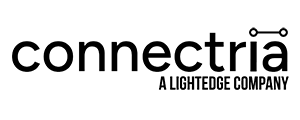IBM i Remote Management: A Step Towards Digital Transformation
Connectria
Author
Date
May 27, 2020

Many established organizations have relied on the IBM Power Systems platform for decades. There’s a good reason this family of hardware has had such longevity, especially for enterprise-sized organizations. It is extremely reliable, has great built-in security, and is the gold standard in platforms for mission-critical business systems. However, the Power Systems platform, and the IBM i operating system running it, do have a problem—not with the hardware or software, but a rather “people problem”. Simply put, it’s getting more challenging to find (and retain) good in-house talent with expertise in managing these systems.
Crunch Time
The demand for IBM i talent continues to grow, simply because enough larger organizations are planning to expand their IBM i footprint. A “talent crunch” is underway as specialists familiar with the technology retire and aren’t being replaced by a newer generation. Many companies are now looking to third parties, rather than try to hire that talent in-house.
But looking to third parties for what? Some companies are taking this as a sign to move to another platform entirely, perhaps to one or more public clouds. But many larger organizations are loath to do so, especially because their Power Systems have been able to run older legacy applications that they would now need to rewrite or refactor.
Another option, though, is to simply have your organization’s hardware remotely monitored. This can relieve some of the “talent burden” that companies face while still being able to keep everything in an IBM i environment. Remote monitoring can also be a good way to move forward with your company’s digital transformation without a major disruption to your processes.
What Does Remote Management of IBM i Systems Entail?
Remote management typically consists of two related activities: Remote monitoring and remote administration.
- Remote monitoring is simply monitoring an environment 24 x 7 from another location, usually using a third-party vendor (MSP). When the MSP detects a problem or receives any kind of warning or alert, the threat is immediately assessed and brought to the attention of appropriate parties. Often, monitoring is enough to detect problems before they cause a catastrophic failure.
- Remote administration is more comprehensive; it can include troubleshooting, vendor management, change management, and more. Whereas remote monitoring will simply alert your IT team to a potential problem, a remote administrative solution will be much more like an extension of your team.
There can be arrangements in between as well. For example, an MSP might offer a typical sort of monitoring package along with back-up and disaster recovery services, while leaving much of the actual administrative tasks to your IT team.
From Management to (Eventual) Cloud Transformation
Migrating infrastructure and applications to the cloud can be difficult, especially for a larger enterprise organization, or one with many custom business applications. Capital costs, too, are often bound up with on-prem data centers. For this reason, many companies want to take a slower approach.
Remote monitoring or management can help you free up IT talent resources while still keeping an on-premise footprint. But what then? What is the next step? That depends, of course, on your company. Below are some natural ways to evolve from remote monitoring to a more cloud-based environment:
Partial Cloud/Hybrid Cloud Environment
Eventually, the hardware needs to be upgraded. Instead of investing in more hardware, an organization can purchase cloud storage and compute power, using this to help augment what they already have on-premise. This can be done using a private cloud, public cloud, or both. Non-critical applications can eventually be moved over and tested, leaving only mission-critical applications to run locally on owned hardware.
Disaster Recovery
For disaster recovery (DR), it makes sense to have a fail-over site hosted in a remote data center, either in a public cloud or a private one. Replication can be done via MIMIX™ replication. For example, mission-critical applications with a more thorough SAN-to-SAN replication of the entire system.
Cost Monitoring
Moving some resources to the cloud, management can get a clearer picture of which departments are taking up the most compute and storage resources. That alone might suggest some cost savings. It might also reveal user-installed software— “shadow IT”—that is taking up resources and/or bleeding the budget. This can be a crucial step to a more centralized and monitored IT environment.
Assessing Legacy Application Readiness
One important step for a successful migration to the cloud is assessing the difficulty associated with legacy applications. Remote management of the environment can, in some cases, flag applications or dependencies that might be problematic.
Connectria and IBM
The discussion above is not just theoretical; Connectria helped a major manufacturer gradually transition to the cloud, starting with remote management and DR. That company estimated that, in the final analysis, they saved a total of about $800K a year by making the transition.
Schedule a call below to learn how Connectria can help you. IBM and Connectria continue to drive digital transformation for enterprise customers of all sizes. While other hosted cloud providers focus exclusively on X86 and public cloud environments, Connectria also focuses on helping businesses with mission-critical workloads on IBM i Power Systems platform.
Keep Reading
Prepare for the future
Tell us about your current environment and we’ll show you the best path forward.
Fast track your project. Give us a call.