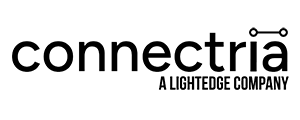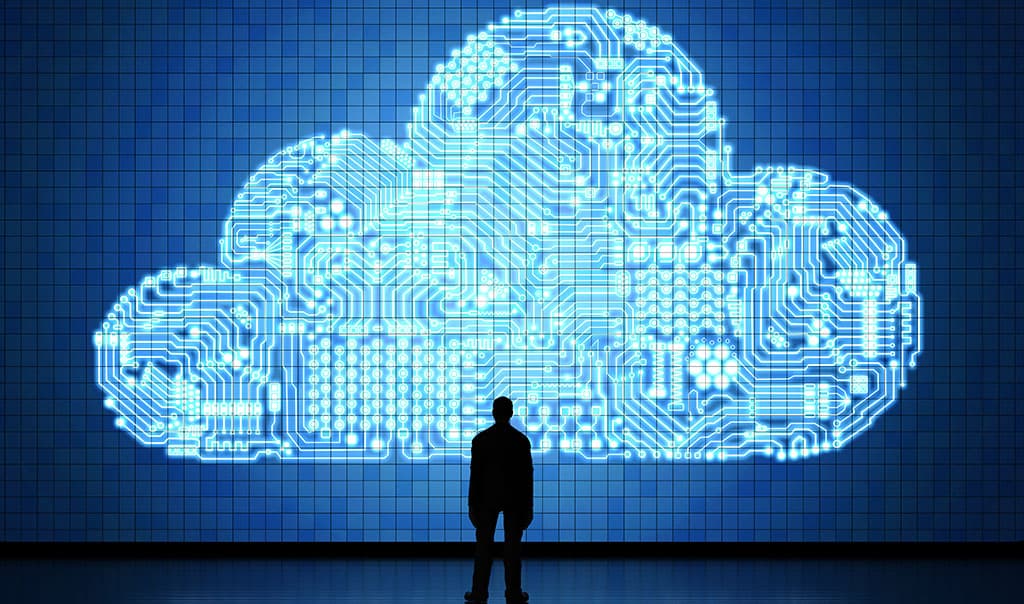Migrating and Modernizing JD Edwards from IBM i to AWS
Connectria
Author
Date
April 11, 2023
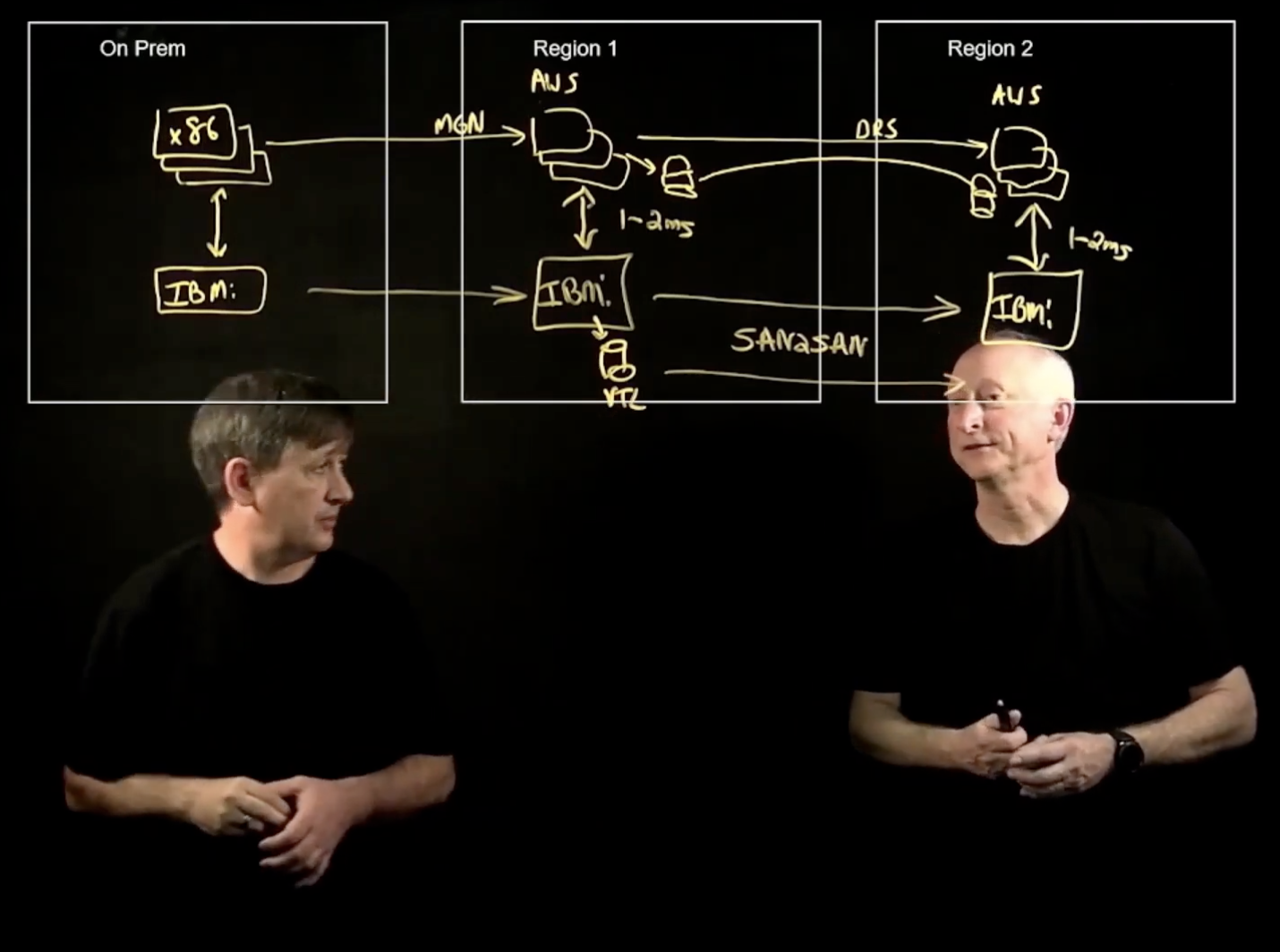
JD Edwards has been a popular enterprise resource planning (ERP) system for over three decades. Many organizations have relied on this software to manage complex business processes and operations. However, with more businesses embracing public cloud, there’s now a solution for migrating and modernizing JD Edwards workloads running on IBM i. We explore this solution further below.
What is an ERP system?
First, an Enterprise Resource Planning (ERP) system is a software solution that helps organizations manage their core business processes, such as accounting, human resources, inventory management, manufacturing, and procurement. These systems typically integrate various business functions into a single platform, allowing for more efficient and effective operations.
EnterpriseOne is a web-based ERP solution and is the next-gen version of World. JD Edwards EnterpriseOne and World are two popular ERP systems developed by Oracle. ERP systems support enterprise data and processes allowing businesses to align separate departments and improve workflows, resulting in significant bottom-line savings. They are designed to help organizations integrate their business processes, distribution, inventory management, and even payroll operations.
Migrating JD Edwards workloads to the cloud
Public cloud provides more flexibility and scalability than on-premises solutions. This makes it easier to scale up or down as business needs change. One of the primary reasons why organizations are moving JD Edwards to cloud is to reduce infrastructure costs. Cloud providers like AWS offer pay-as-you-go pricing models, which can help companies save money on hardware, maintenance, and upgrades.
Another benefit of migrating JD Edwards workloads to the cloud is increased security. Cloud providers have invested heavily in security measures to protect their customers’ data. By moving JD Edwards workloads to the cloud, organizations can benefit from the security features provided by the cloud provider including encryption, access control, and monitoring.
Interested in more information about Migrating JD Edwards on IBM i to AWS?
Modernizing JD Edwards workloads
In addition to migrating JD Edwards workloads to the cloud, organizations are also modernizing their applications and infrastructure. This involves moving from legacy systems, such as IBM i, to more modern platforms like AWS. This can provide several benefits, including faster performance, improved reliability, and enhanced functionality.
For example, by moving JD Edwards workloads to AWS, organizations can take advantage of the cloud provider’s advanced analytics and artificial intelligence (AI) capabilities. These tools can help organizations gain insights into their data and make better-informed decisions. Additionally, AWS provides a wide range of services and tools to help organizations develop and deploy new applications faster, reducing time-to-market.
You also inherit various features and functionality when you migrate EnterpriseOne running on IBM i to Connectria’s IBM on-net with AWS hybrid solution. For example, you inherit AWS capabilities and scale, which includes over 200 services that can be leveraged with this solution.
For example, you can use the web application firewall (WAF) to help protect your system from common vulnerabilities. Here, you can send all JD Edwards inbound traffic through the WAF before it hits your front-end servers. The WAF will look for any traffic indicating an exploit is underway. When it detects those exploits, it will block it and provide the necessary protection up until the point at which that exploit can actually be patched on the server itself.
To manage all the windows running across a JDE landscape, AWS offers a Managed Active Directory. Building on top of this Managed Active Directory is the AWS Identity and Access Management (IAM) solution which provides front-end authentication for JD Edwards.
Learn more about Modernizing JD Edwards running on the IBM platform to AWS.
Benefits of Modernizing JD Edwards
Once JD Edwards is moved to a hybrid cloud solution, there are a number of added benefits. A primary benefit of hybrid is being able to bring over the system identically as it was in the on-premises environment.
As mentioned above, AWS can also help protect against common vulnerabilities such as “a man in the middle” attack. Modern identity management uses different authentication mechanisms to prevent vulnerabilities like this from being leveraged. AWS IAM can plug into JD Edwards as that modern identity management. In a recent tools release, JD Edwards added JSON web token (JWT) support. That is the integration mechanism between IBM i and AWS in the case of Connectria’s IBM on-net with AWS solution.
Modern services such as AI or ML can also be leveraged from the Db2 side of things when running EnterpriseOne with hyperscale cloud. AWS has a variety of modern solutions that consume data like Amazon QuickSight or AWS Glue.
IBM users who might have concerns about sending too much workload to IBM i can use a change data capture solution. This option would read the journals on the IBM i, capture all the transactions, and replicate that data into a modern cloud database like Amazon Aurora. Once in Amazon Aurora, we can plug in a variety of services directly into Aurora such as:
- AI and ML
- Amazon QuickSight
- AWS Glue
The best part of doing it this way is while all of these activities are running, which can be very data intensive, we’re not impacting our IBM i, or slowing down JD Edwards, or impacting any of the critical business processes running on the IBM i in any way.
Learn more about Modernizing JD Edwards with Amazon Aurora on YouTube.
Predictions for JD Edwards on cloud
As more organizations embrace public cloud, migrating and modernizing JD Edwards workloads on the cloud will continue to grow. As cloud providers continue to invest in security, reliability, and performance, the benefits of moving to the cloud will become even more compelling. However, migrating and modernizing JD Edwards workloads to the cloud is not a one-size-fits-all solution.
Each organization will have unique needs and challenges that must be addressed during the migration process. Therefore, it’s essential to work with experienced cloud consultants who can help guide the migration and ensure that the new environment meets your organization’s needs. Contact us today to learn more.
Keep Reading
Prepare for the future
Tell us about your current environment and we’ll show you the best path forward.
Fast track your project. Give us a call.