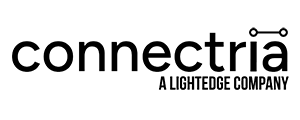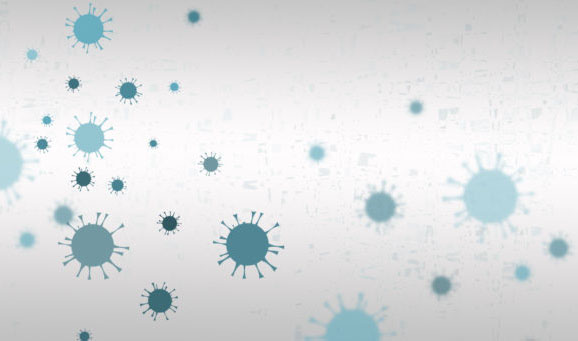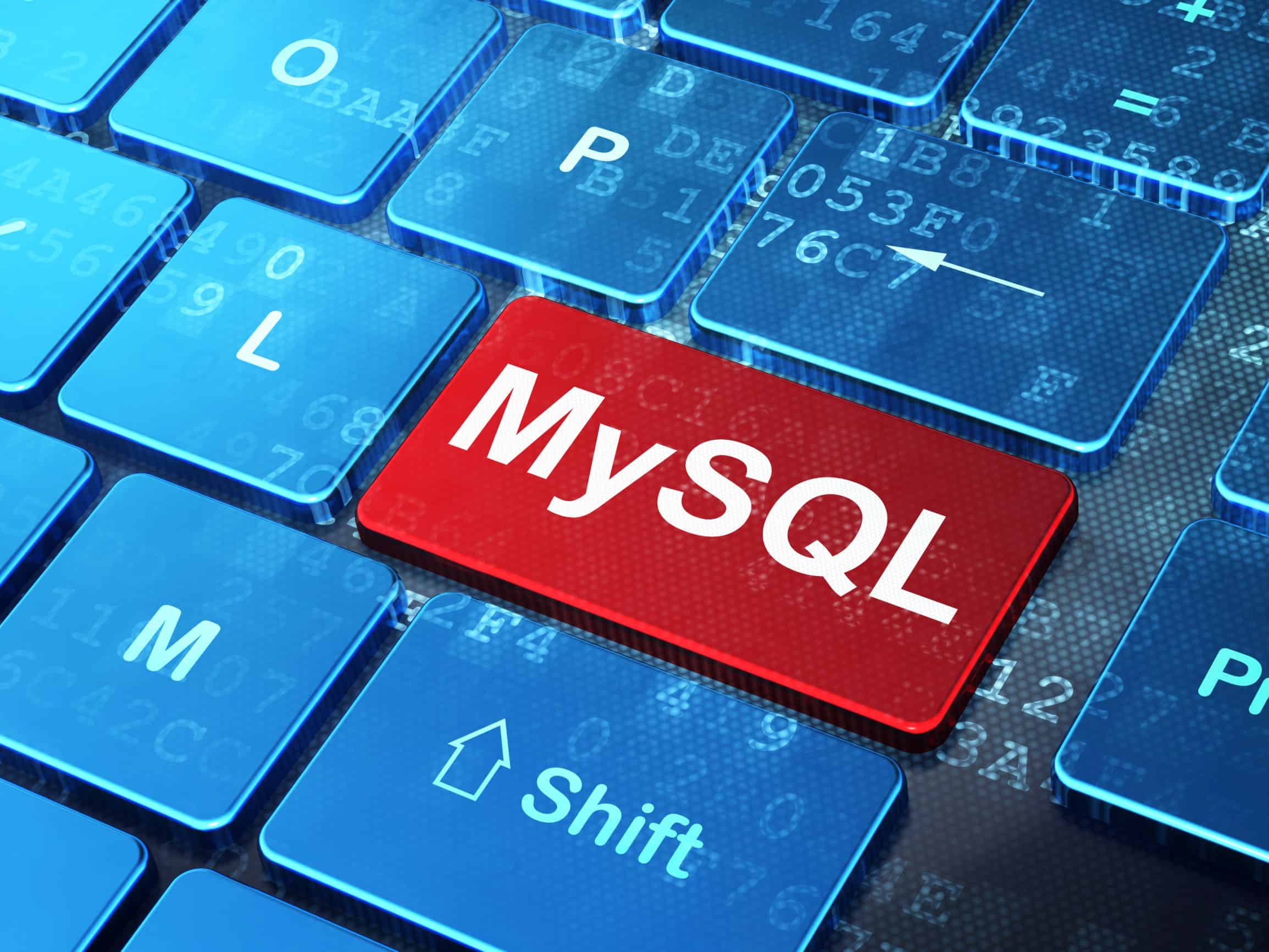
Learning from mistakes, coordinating the knowledge of coworkers, and leveraging the expertise of industry peers has helped numerous professionals expand their knowledge base throughout the years. However, with basic operations providing enough challenges on any given day and so many varied aspects that “could” transpire over the course of our careers, it can be virtually impossible to memorize the solution to every MySQL problem.
As many of us have found, the old saying “use it or lose it” can be especially true in this arena. Challenges that may seem “common” to some can easily be one of those areas that just hasn’t required attention in quite some time for others. While this article won’t attempt to cover every MySQL challenge you may encounter, it could help serve as a good quick-reference guide to a few of the more frustrating ones.
Running Out of “Real Estate”
One of the most common issues that MySQL users can run into is that after expanding operations or running a large number of databases with MySQL, it has started taking up too much disk space. All too often this problem isn’t detected until disk operations begin slowing down or even grind to a halt as the servers begin looking for data on different parts of the disk at the same time.
The key to remember here is that MySQL takes up far less memory than it does disk space. If you have RAM available on the server, consider putting temporary tables in memory instead of on hard disks and configure MySQL to use available RAM whenever possible instead of searching for the data on disks. However, while this can help smooth out speed issues, the more databases that your organization has, the more RAM will be required.
Running Out of Connections
Another issue that is rather frustrating to encounter no matter if you run into it once in a blue moon or a dozen times a day, is the “too many connections” error. The good news is, most of the time this is due to growth within the company that has resulted in more personnel connecting to the database, causing the default setting of 151 connections to be reached.
The better news is, this is a quick and easy fix — just reconfigure the max_connections and open_files_limit variables to a number that can accommodate the necessary connections.
Disconnected Connections
Arguably the most frustrating issue to encounter is losing connection to the server. It’s one thing when it’s a “one off” type issue, which is usually resolved by checking network connections, but quite another when it occurs frequently. No matter how often it happens you can almost always be assured that it’ll happen in the middle of a data transfer, which of course means that instead of transferring the data as needed, MySQL will generate error messages.
If disconnections are occurring on initial connection or users are timing out at this point, try reconfiguring the connect_timeout variable to at least 10 seconds. However, if large data transfers are timing out it may be due to the default time out setting of 30 seconds. In this case, try configuring net_read_timeout to 60 seconds or more.
Packet Size Error
When MySQL receives a packet bigger than the max allowed setting, it closes the connection and issues a ER_NET_PACKET_TOO_LARGE error. While the MySQL 8 server or client allows the transmission of packets up to 1 GB, the default max_allowed_packet size is 16 MB and should be reconfigured as necessary.
So Many Possibilities, So Little Time
Intermittent issues are in and of themselves frustrating beyond belief, no matter if it’s your vehicle, your personal computer, the MySQL database, or the entire network. The costs associated with first tracking down the issue, determining a viable solution, testing, and deploying can quickly add stress upon both your budget and aggravation levels.
From simple “Access denied” authentication errors due to user error or basic privilege settings, to “Can’t create/write to file” and “Table ‘tbl_name’ doesn’t exist” errors and much, much more, the fact of the matter is — you’ve got much better things to spend your time on than attempting to resolve the issues that MySQL may throw your way.
You need Connectria.
We have an entire team of highly skilled support professionals that have extensive experience supporting infrastructure and environments fine-tuned for MySQL. From initial system design to ongoing support, our experts ensure that you’re able to fully utilize all of MySQL’s robust features while leveraging the collective knowledge of a team that can provide expert support for all MySQL forks, including:
- Oracle MySQL
- Percona
- MariaDB
- Amazon RDS MySQL
- Amazon Aurora
With around the clock support and management, care and feeding of your entire infrastructure, you and your team can work without the fear and worry of failure.
When you partner with Connectria, we provide you with the talent, tools and services required in order to innovate faster, keep ahead of the competition, and demonstrate the true value of IT. If you’d like more information on the right infrastructure partner to power your MySQL services contact us today.
Keep Reading
Prepare for the future
Tell us about your current environment and we’ll show you the best path forward.
Fast track your project. Give us a call.