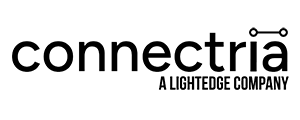Securely Migrate LARGE Amounts of Data with AWS Snowball
Connectria
Author
Date
January 31, 2020

The nice thing about transferring data is that it doesn’t weigh much. The right connection and anyone can do it, right? Well, despite the ethereal state of data, it can get a bit tricky when you’re talking about migrating lots of it to the cloud. That’s where AWS Snowball comes in.
In this article, I’ll lay out what AWS Snowball is and some of the ways we use it to help our customers migrate to (and from) the cloud.
What is AWS Snowball?
AWS Snowball is a physical storage device that can be used to transfer large amounts of data between Amazon S3 and your on-premises data center faster than internet speeds. These devices are physically rugged – they can withstand up to 8Gs of force – so they’re designed to be transported. (The average human can only withstand about 5Gs, and most will pass out before reaching that level.) AWS Snowball devices are also protected by AWS KMS (Key Management Service) for secure, compliant transport.
In the US, AWS Snowball is available in 50 and 80T versions, though we frequently migrate workloads as “small” as 1T using Snowball. On the other end of the spectrum, AWS also offers a transport service called AWS Snowmobile, a 45-foot long ruggedized transport container that allows you to ship exabytes worth of data via semi-trailer truck. AWS Snowball has been around for a while, but I don’t think it’s seen as much play in the midmarket as it deserves. Below are some of the ways we’ve been using AWS Snowball to help our customers migrate workloads:
1. Migrating monolithic workloads
Studies show that pretty much every organization has some sort of workload in the cloud. SaaS-based point solutions for functions like CRM are almost ubiquitous. But now, organizations are starting to migrate the last of their mission-critical workloads to the cloud, and that often means migrating monolithic applications like ERP. These mission-critical applications are also the ones most likely to contain sensitive data, so AWS Snowball’s enforced encryption of data at rest and in transit is really important to our customers.
2. Low cost, fast migrations
If you have a lot of data-sensitive or not – AWS Snowball is one of the fastest ways to get it into the cloud. They’re pretty easy to configure and load as well. And again, the enforced encryption can help protect against data theft, and the rugged construction helps ensure against data loss.
3. Migrating FROM the cloud
We’ve had several customers that needed to migrate their workloads from the cloud to an on-prem device, such as a tape backup, for audit purposes. This is most common when the auditing firm or department isn’t as cloud-savvy as the rest of the organization. AWS Snowball is a pretty seamless way to accomplish this.
4. Preserving historical data in the cloud
The opposite is also common. You might have years of data backed up on physical devices. Eventually, those devices will deteriorate, and you could lose access to that data. You can use AWS Snowball to securely migrate that data to cloud storage and gain peace of mind, knowing your historical data is secure and preserved.
5. Migrating regulated data
If you’re only migrating a little bit of sensitive data, we can help you do that without AWS Snowball. However, it’s pretty easy for a business to accumulate several terabytes of data these days. AWS Snowball can help you move that data even if you need to comply with PCI DSS, HIPAA, FISMA, or any of the other numerous industry regulations and standards out there.
Using Snowball at the Edge
AWS also offers another device in the Snowball product line called AWS Snowball Edge. While AWS Snowball is primarily used for importing and exporting data from AWS S3, AWS Snowball Edge is designed to be used in an edge computing environment.
Let’s do a quick level-set before we talk about the differences between the two devices. There are a lot of different definitions of edge computing, but fundamentally, edge computing moves workloads closer to the end-user. One of the primary benefits of this is to reduce latency.
As an example, let’s say you have a factory you’re automating with autonomous, AI-enabled robots. That’s going to require a lot of data storage and computing power. If every time the robot needed to execute a function it had to communicate with a central data center located hundreds of miles away, which might slow things down. Moving the data storage and processing closer to the robot allows it to perform tasks much faster.
AWS Snowball Edge comes in a minimum 100T configuration, and it isn’t designed to be used to physically transfer data. However, it can be used for durable, local storage of large amounts of data. Snowball Edge also uses AWS KMS and encryption for greater security and compliance. As importantly, AWS Snowball edge provides compute services with AWS Lambda and Amazon EC2 compute instances.
Migration Assistance for the DIY Project
AWS Snowball is something that can be used by the organization that intends to manage their migration in-house. However, if you’re new to AWS, and especially if you need to comply with industry regulations, you might consider getting assistance from a qualified migration services provider.
Contact Connectria to learn more. Our customers certainly don’t work with us or with WSM International, our sister company focusing mainly on cloud migrations, because we use AWS Snowball. They work with us because we can help them plan their migration and develop a Cloud Center of Excellence in their organization. We can also configure their AWS environment to ensure performance, compliance, and cost-effectiveness, and we offer tools to help them manage their workloads in a multi-cloud environment.
Keep Reading
Prepare for the future
Tell us about your current environment and we’ll show you the best path forward.
Fast track your project. Give us a call.